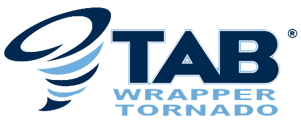Theory of Operation and Configuration of Safety Scanners.
TAB INDUSTRIES has developed a SMART CONTROLS TAB WRAPPER TORNADO with the
integration of a safety controller with (2) & (3) safety scanners. Customers have the ability to
select the system that best meets with their safety requirements. Please note that TAB
INDUSTRIES does not wire or program the safety devices as this is the responsibility of the
purchasing customer as they will need to coordinate with their internal EHS/Safety Team for the
specific setup requirements.
Operation of the Safety Scanners
TAB INDUSTRIES has selected the IDEC FS1B safety controller in coordination with the IDEC SE2L safety scanners for this specific upgrade feature but also includes the existing integration of emergency stop buttons and access door limit switch. In all cases the IDEC FS1A safety controller will require a reset action after the emergency safety devices have been cleared/satisfied.
Safety scanners will be place at the base of the machine a few inches off the floor such that
people and mobile equipment are most likely to be detected without the ability to duck below
or hide under the scanning area. Also note that it is possible to purchase a machine with (2)
safety scanner on the front of the TAB WRAPPER TORNADO.

Safety scanner being placed on the front of a TAB WRAPPER TORNADO and has the ability to detect objects at a distance of 5 meters in a range of 270°. Please note that this is displaying the capability of range within the sensor and not the programmed safety area. All areas of detection initiate at the center of the safety scanner and broadcast outwards in the 270° arc. Any object in the path of the safety scanners view will block objects behind the detected object.
In the image below shows a fork truck has been placed directly in front of the TAB WRAPPER TORNADO as it would be located during a wrapping procedure. Notice how the scan lines are projecting outward from the safety scanner and the fork truck will block someone standing either in the blind spot or behind the fork truck.

It is at this point where the starting of the programming can begin. With the use of a connected
laptop, a safety stop area can be configured to detect foot traffic in the areas around the fork truck where someone might be injured. The configured safety area is the responsibility of the customer to determine.
In the second image below, an area configured within the red line can become the Emergency Stop Safety Zone. This means that anything detected within this region will trigger an emergency stop condition. Notice how the fork truck is not against the machine as it is critical to allow for the detection beams to scan outward from the safety device and detect objects in the area where no one is permitted. Also notice how a single safety scanner has blind spots
because of the detection method of a single front scanner arrangement.

The final image below displays how tape on the floor can be used to indicate to operators and fork truck drivers the prohibited areas for people and objects during the operation process. Fork trucks will be allowed in a window that they can access the machine without triggering an emergency stop condition.

In the final image, please see how (2) front safety scanners can be utilized to create a larger safety zone for increased safety.