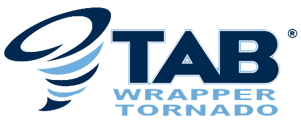Cloning Transmitters:
Warning: Having two or more transmitters cloned to the same wrapper can pose a safety hazard for operators if both transmitters are used simultaneously – use with caution! It is best practice to only have (1) transmitter turned on at any given time. It will also help to conserve the battery life of each transmitter.
Occasionally, it is desirable to have more than one transmitter working with a single receiver. This is accomplished by a process called cloning. Cloning allows an additional transmitter (B) to have the same ID code as the original transmitter (A). If this feature is desired, use the following procedures:
- Make sure both transmitters and the receiver are off.
- On Transmitter A, press and hold POWER buttons for more than 10 seconds until both LEDs start blinking, then release the POWER button.
- On Transmitter B, press and hold buttons #1, #2, and POWER button simultaneously until both LEDS start toggling, then release the buttons.
- Wait for nearly a second until both LEDS stop blinking on both units.
- Cloning complete.
If the cloning feature has been invoked and is no longer desired, the ID code of one of the transmitters needs to be changed, This will unclone the transmitters. If this is desired, use the following procedures:
- Make sure the receiver and transmitter are OFF.
- Press and hold buttons #2, #3, #5, and POWER simultaneously until both LEDs start toggling then release the buttons.
- Press any button again to select a new ID.
- Uncloning complete.